

At the Dell splash screen press F2 to enter BIOS Setup. The Data Wipe feature is invoked from within BIOS Setup.
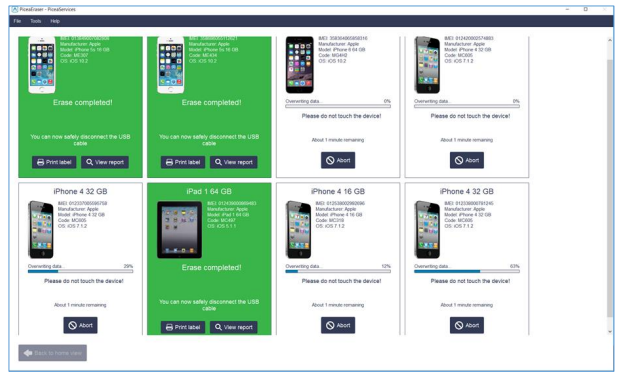
Supports internal storage devices only: SATA HDD, SSD, and eMMC depending on the device types supported by the system.Since customer data is a priority for Dell we designed this feature for maximum compatibility and minimal potential for unintentional data erase. This allows efficient erasure for re-purpose or redeployment using industry standard data wipe capabilities already supported by Dell storage devices. Dell Data Wipe is a feature in Dell Enterprise Client BIOS that gives our customers the ability to invoke a data wipe of the internal storage devices in their system.


 0 kommentar(er)
0 kommentar(er)
